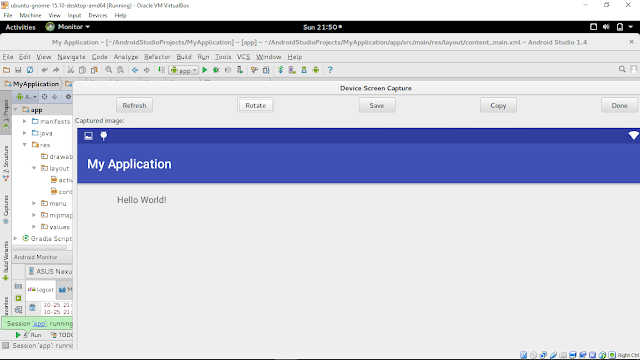Android offers selection Controls like
1. List View.
2. Spinner
3. Check box
4. Radio Button
The List View: ListView represents a list of items that can be selected. It is similar to the ListBox in C#.
<?xml version="1.0" encoding="utf-8"?>
<LinearLayout
android_orientation="vertical"
android_layout_width="fill_parent"
android_layout_height="fill_parent"
>
<TextView
android_layout_width="fill_parent"
android_layout_height="wrap_content"
android_id="@+id/txt"
/>
<ListView
android_layout_width="wrap_content"
android_layout_height="wrap_content"
android_id="@+id/List"
/>
</LinearLayout>
To populate the list and handle the
ItemClick event we can do it like this :
final String [] items=new String[]{"Item1","Item2","Item3","Item4"};
ArrayAdapter ad=new ArrayAdapter(this,android.R.layout.simple_list_item_1,items);
list=(ListView)findViewById(R.id.List);
list.setAdapter(ad);
list.setOnItemClickListener(new OnItemClickListener()
{
public void onItemClick(AdapterView arg0, View arg1, int arg2,
long arg3) {
// TODO Auto-generated method stub
TextView txt=(TextView)findViewById(R.id.txt);
txt.setText(list.getItemAtPosition(arg2).toString());
}
}
);
The above code displays the selected item text in the textview:
The parameters of the OnItemClick method are:
•
Arg0:the listview, notice that it is of type AdapterView.
•
Arg1: the view that represents the selected item, in this example it will be a TextView
•
Arg2: the position of the selected item.
•
Arg3: the id of the selected item.
When creating the adapter you can specify the layout of the list by using
simple_list_item_1 to display a simple list or by using
simple_list_item_single_choice to display radio buttons for single selection
Or by using
simple_list_item_multiple_choice to display check boxes for multiple selection
You can set the choice mode of the list by using
setchoicemode() method:
public void onCreate(Bundle savedInstanceState) {
super.onCreate(savedInstanceState);
//setContentView(R.layout.main);
final String [] items=new String[]{"Item1","Item2","Item3","Item4"};
ArrayAdapter ad=new ArrayAdapter(this,android.R.layout.simple_list_item_multiple_choice,items);
setListAdapter(ad);
ListView list=getListView();
list.setChoiceMode(ListView.CHOICE_MODE_MULTIPLE);
}
Now suppose you want to change the text of the an item when it is clicked, you can do it like this:
list.setOnItemClickListener(new OnItemClickListener()
{
public void onItemClick(AdapterView arg0, View arg1, int arg2,
long arg3) {
// TODO Auto-generated method stub
TextView txt=(TextView)findViewById(R.id.txt);
items[arg2]="changed";
list.setAdapter(new ArrayAdapter(ListControls.this,android.R.layout.simple_list_item_1,items));
}
}
);
Or a more neat way:
list.setOnItemClickListener(new OnItemClickListener()
{
public void onItemClick(AdapterView arg0, View arg1, int arg2,
long arg3) {
// TODO Auto-generated method stub
TextView temp=(TextView)arg1;
temp.setText("changed 2");
}
}
);
See that you actually change the value of the string array item at the selected position then bind the listview with the adapter again. Or you capture the View object and do what you want.
If the activity will contain just one
listview you can create an activity that extends list view. In this case you don’t have to specify a layout as a listview will fill the screen.
public void onCreate(Bundle savedInstanceState) {
super.onCreate(savedInstanceState);
final String [] items=new String[]{"Item1","Item2","Item3","Item4"};
ArrayAdapter ad=new ArrayAdapter(this,android.R.layout.simple_list_item_1,items);
setListAdapter(ad);
If you want to reference or customize this listview then you can define it in the layouts xml fine by assigning it the id
“android:id/list” so that the activity knows which listView is the main list for the activity .
This example shows a
listview and a
textview<?xml version="1.0" encoding="utf-8"?>
<LinearLayout
android_orientation="vertical"
android_layout_width="fill_parent"
android_layout_height="fill_parent"
>
<TextView
android_layout_width="fill_parent"
android_layout_height="wrap_content"
android_id="@+id/txt"
android_text="List View Demo"
/>
<ListView
android_layout_width="fill_parent"
android_layout_height="wrap_content"
android_id="@android:id/list"
/>
</LinearLayout>
Now if you want to customize the ui of each row of the listview you define two layouts files: the first has the layout of the activity and the other has layout of each row in the listview