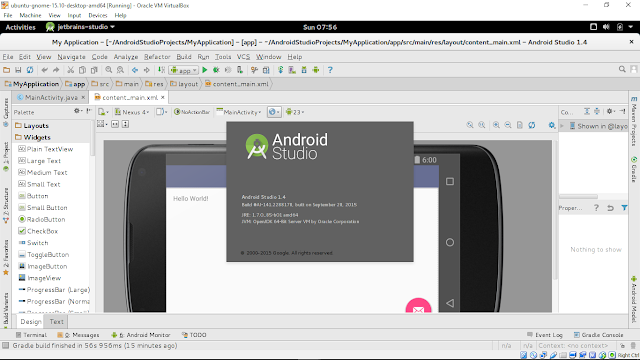EasyTodo is a simple todo list that aims to make your life easier by helping you get things done. Use EasyTodo to remember things, tell it to remind you at time or at a place, manage your grocery list and use as your task manager. Sync with the Google Tasks account on cloud. Manage and organize your tasks and todo items in the most innovative and intuitive way.
*** Details of permissions explained below ***
EasyTodo is loaded with some of the most innovative and exciting qualities -
? Simple and sleek - Arguably the most professional looking todo / GTD app out there, EasyTodo brings you the ultimate Android™ experience, wherever you are.
? Everything at your fingertips - EasyTodo automatically detects the action you want to take like calling, texting or emailing someone, or visiting a place with someone and presents it as an action with the task.
? Three more dimensions for you - With EasyTodo, you can set reminder at a place, so that it can remind you of the task whenever youre just there!
? Type less, do more - EasyTodo suggests most relevant keywords detected from you tasks.
? Command - Adds your tasks by voice!
? Stay on the cloud - Sync your tasks with Google™ Tasks seamlessly with various flexible timing options. Control how often tasks are synchronized for each account.
? Stay connected - EasyTodo helps you with suitable suggestions from your contact book while typing.
? (Dont) Forget to remember - EasyTodo is really smart. It will add a task when you miss a call from someone, so that you never forget to call back your boss or dear one. It will also remind your friends birthday on time!
? Cross it off - Swipe your finger to mark tasks as complete or incomplete. And you can configure this action to navigate among task lists too.
? Find anything here - Search all your tasks with EasyTodo.
? Experience the ease - Quickly switch between your Local and Cloud (Google™ Tasks) accounts.
? No ads - We understand the value of your time. EasyTodo is an ad-free application.
? And yes, feel at home ? EasyTodo supports the basic todo stuff too -
- Manage your tasks and todo list
- Prioritize your tasks GTD
- Categorize your tasks in Task Lists
- Sort tasks according to date / list / priority
- Set reminders for your tasks, once or repeated
- Share individual tasks and task lists
- Use home screen widgets
- Get things done :)
And many more innovative features to come in the next version!
Permissions explained -
Your accounts - To allow you to add your Google Tasks account, and to prompt you to add one if you already dont have one on your phone.
Services that cost you money - Yes, you can directly make a call from EasyTodo. Add a task Call ABCD and EasyTodo will show you a button clicking which ABCD will be called if he / she is in your contact book.
Your personal information - Your contact list is scanned when you type specific words like call or text.
Run at startup - Allows us to set the reminder alarms when the phone boots up
Read call log - To find out who called you last when you have a missed call. Of course you can disable the scanning in the app preference.
Your location - So that it can remind you when you are at any particular place.
Common permissions are not explained.
Whats New
04-Apr-2013
- Solved the latest version crashing on some Gingerbread devices
29-Mar-2013
- Task attachments
- UI improvements
07-Mar-2013
- Location based reminder
- Crash and bug fixes
- Improvements in home screen widget, reminder popup and contact suggestions
22 January, 2013
- App installation size reduced by 4 Mb
- Crash and bug fixes
Read Here: How to Install APK
Requirements: Android 2.3.3+
File Size: 4.32 MB
Download Link: Mediafire.com