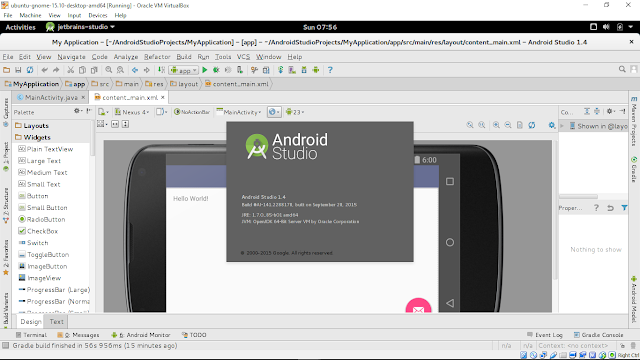
To install Android Studio on Ubuntu:
- Add the Ubuntu Make ppa:
$ sudo add-apt-repository ppa:ubuntu-desktop/ubuntu-make
$ sudo apt-get update
- Install Ubuntu Make:
$ sudo apt-get install ubuntu-make
- Install android-studio:
$ umake android
Once finished, it will also install Java 7 (1.7.0_85 currently) on your system.
This video show how to install Android Studio on 64-bit Ubuntu-GNOME (run on VirtualBox) with Ubuntu Make.
Next:
- Setup Hardware Devices debugging for Android Studio on Ubuntu 15.10
0 comments:
Post a Comment