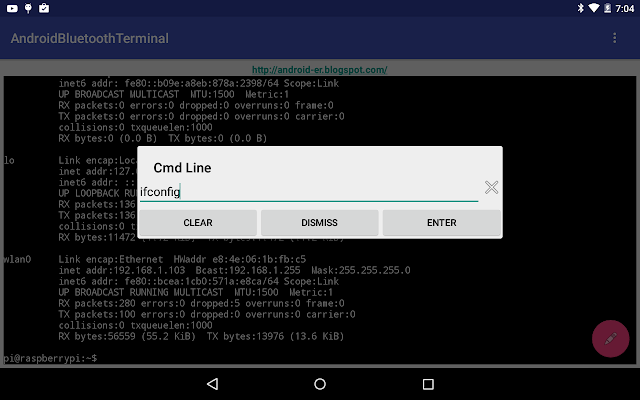
The post in my another blogspot show how to "Config Raspberry Pi to use HC-06 Bluetooth Module, as Serial Terminal".
My former post show how "Android communicate with Arduino + HC-06 Bluetooth Module" to link Android with other serial devices via bluetooth. Actually, it can communicate with Raspberry Pi + HC-06 also.
This example I re-code "Android communicate with Arduino + HC-06 Bluetooth Module" to make it work like a serial terminal to log-in Raspberry Pi via bluetooth.
- Prepare on Raspberry Pi 2, to config serial terminal work on 9600 baud, refer "Config Raspberry Pi to use HC-06 Bluetooth Module, as Serial Terminal".
- The Android and HC-06 have to pair in advance.
Create a new project of Blank Activity in Android Studio,
layout/content_main.xml, its the main terminal screen.
<?xml version="1.0" encoding="utf-8"?>
<LinearLayout
android_layout_width="match_parent"
android_layout_height="match_parent"
android_padding="5dp"
android_orientation="vertical"
app_layout_behavior="@string/appbar_scrolling_view_behavior"
tools_showIn="@layout/activity_main"
tools_context=".MainActivity">
<TextView
android_layout_width="wrap_content"
android_layout_height="wrap_content"
android_layout_gravity="center_horizontal"
android_autoLink="web"
android_text="http://android-er.blogspot.com/"
android_textStyle="bold" />
<TextView
android_id="@+id/body"
android_layout_width="match_parent"
android_layout_height="match_parent"
android_textColor="@android:color/white"
android_background="@android:color/black"
android_typeface="monospace"
android_gravity="bottom"/>
</LinearLayout>
Edit layout/activity_main.xml, just to change the icon of the FloatingActionButton.
<?xml version="1.0" encoding="utf-8"?>
<android.support.design.widget.CoordinatorLayout
android_layout_width="match_parent"
android_layout_height="match_parent" android_fitsSystemWindows="true"
tools_context=".MainActivity">
<android.support.design.widget.AppBarLayout android_layout_height="wrap_content"
android_layout_width="match_parent" android_theme="@style/AppTheme.AppBarOverlay">
<android.support.v7.widget.Toolbar android_id="@+id/toolbar"
android_layout_width="match_parent" android_layout_height="?attr/actionBarSize"
android_background="?attr/colorPrimary" app_popupTheme="@style/AppTheme.PopupOverlay" />
</android.support.design.widget.AppBarLayout>
<include layout="@layout/content_main" />
<android.support.design.widget.FloatingActionButton android_id="@+id/fab"
android_layout_width="wrap_content" android_layout_height="wrap_content"
android_layout_gravity="bottom|end" android_layout_margin="@dimen/fab_margin"
android_src="@android:drawable/ic_menu_edit" />
</android.support.design.widget.CoordinatorLayout>
Create layout/setting_layout.xml, the layout of SettingDialog (OptionsMenu -> Setting), to list paired bluetooth to connect.
<?xml version="1.0" encoding="utf-8"?>
<LinearLayout
android_orientation="vertical"
android_layout_width="match_parent"
android_layout_height="match_parent">
<ListView
android_id="@+id/pairedlist"
android_layout_width="match_parent"
android_layout_height="match_parent"/>
</LinearLayout>
Create layout/typing_layout.xml, the layout of CmdLineDialog (open once FloatingActionButton is clicked), for user to enter command.
<?xml version="1.0" encoding="utf-8"?>
<LinearLayout
android_orientation="vertical"
android_layout_width="match_parent"
android_layout_height="match_parent">
<LinearLayout
android_layout_width="match_parent"
android_layout_height="wrap_content"
android_orientation="horizontal">
<EditText
android_id="@+id/cmdline"
android_layout_weight="1"
android_layout_width="0dp"
android_layout_height="wrap_content" />
<ImageView
android_id="@+id/clearcmd"
android_layout_width="wrap_content"
android_src="@android:drawable/ic_menu_close_clear_cancel"
android_layout_height="wrap_content" />
</LinearLayout>
<LinearLayout
android_layout_width="match_parent"
android_layout_height="match_parent"
android_orientation="horizontal">
<Button
android_id="@+id/clear"
android_layout_width="0dp"
android_layout_height="wrap_content"
android_layout_weight="1"
android_text="Clear"/>
<Button
android_id="@+id/dismiss"
android_layout_width="0dp"
android_layout_height="wrap_content"
android_layout_weight="1"
android_text="Dismiss"/>
<Button
android_id="@+id/enter"
android_layout_width="0dp"
android_layout_height="wrap_content"
android_layout_weight="1"
android_text="Enter"/>
</LinearLayout>
</LinearLayout>
MainActivity.java
[remark: a bug here, refer Update@2015-11-11on bottom of this post.]
package com.blogspot.android_er.androidbluetoothterminal;
import android.app.Activity;
import android.app.Dialog;
import android.app.DialogFragment;
import android.app.Fragment;
import android.app.FragmentTransaction;
import android.bluetooth.BluetoothAdapter;
import android.bluetooth.BluetoothDevice;
import android.bluetooth.BluetoothSocket;
import android.content.Intent;
import android.content.pm.PackageManager;
import android.os.Bundle;
import android.support.annotation.Nullable;
import android.support.design.widget.FloatingActionButton;
import android.support.v7.app.AppCompatActivity;
import android.support.v7.widget.Toolbar;
import android.text.method.ScrollingMovementMethod;
import android.view.LayoutInflater;
import android.view.Menu;
import android.view.MenuItem;
import android.view.View;
import android.view.ViewGroup;
import android.widget.AdapterView;
import android.widget.ArrayAdapter;
import android.widget.Button;
import android.widget.EditText;
import android.widget.ImageView;
import android.widget.ListView;
import android.widget.TextView;
import android.widget.Toast;
import java.io.IOException;
import java.io.InputStream;
import java.io.OutputStream;
import java.util.ArrayList;
import java.util.Set;
import java.util.UUID;
public class MainActivity extends AppCompatActivity {
private static final int REQUEST_ENABLE_BT = 1;
BluetoothAdapter bluetoothAdapter;
ArrayList<BluetoothDevice> pairedDeviceArrayList;
ArrayAdapter<BluetoothDevice> pairedDeviceAdapter;
private static UUID myUUID;
private final String UUID_STRING_WELL_KNOWN_SPP =
"00001101-0000-1000-8000-00805F9B34FB";
ThreadConnectBTdevice myThreadConnectBTdevice;
ThreadConnected myThreadConnected;
static TextView body;
FloatingActionButton fab;
@Override
protected void onCreate(Bundle savedInstanceState) {
super.onCreate(savedInstanceState);
setContentView(R.layout.activity_main);
Toolbar toolbar = (Toolbar) findViewById(R.id.toolbar);
setSupportActionBar(toolbar);
body = (TextView)findViewById(R.id.body);
body.setMovementMethod(new ScrollingMovementMethod());
fab = (FloatingActionButton) findViewById(R.id.fab);
fab.setOnClickListener(new View.OnClickListener() {
@Override
public void onClick(View view) {
showCmdLineDialog();
}
});
fab.setEnabled(false);
fab.setVisibility(FloatingActionButton.GONE);
if (!getPackageManager().hasSystemFeature(PackageManager.FEATURE_BLUETOOTH)){
Toast.makeText(this,
"FEATURE_BLUETOOTH NOT support",
Toast.LENGTH_LONG).show();
finish();
return;
}
//using the well-known SPP UUID
myUUID = UUID.fromString(UUID_STRING_WELL_KNOWN_SPP);
bluetoothAdapter = BluetoothAdapter.getDefaultAdapter();
if (bluetoothAdapter == null) {
Toast.makeText(this,
"Bluetooth is not supported on this hardware platform",
Toast.LENGTH_LONG).show();
finish();
return;
}
String strInfo = bluetoothAdapter.getName() + " " +
bluetoothAdapter.getAddress();
Toast.makeText(getApplicationContext(), strInfo, Toast.LENGTH_LONG).show();
}
@Override
protected void onStart() {
super.onStart();
//Turn ON BlueTooth if it is OFF
if (!bluetoothAdapter.isEnabled()) {
Intent enableIntent = new Intent(BluetoothAdapter.ACTION_REQUEST_ENABLE);
startActivityForResult(enableIntent, REQUEST_ENABLE_BT);
}
}
@Override
protected void onDestroy() {
super.onDestroy();
closeThreads();
}
private void closeThreads(){
if(myThreadConnectBTdevice!=null){
myThreadConnectBTdevice.cancel();
myThreadConnectBTdevice = null;
}
if(myThreadConnected!=null){
myThreadConnected.cancel();
myThreadConnected = null;
}
}
@Override
protected void onActivityResult(int requestCode, int resultCode, Intent data) {
if(requestCode==REQUEST_ENABLE_BT){
if(resultCode == Activity.RESULT_OK){
}else{
Toast.makeText(this,
"BlueTooth NOT enabled",
Toast.LENGTH_SHORT).show();
finish();
}
}
}
@Override
public boolean onCreateOptionsMenu(Menu menu) {
// Inflate the menu; this adds items to the action bar if it is present.
getMenuInflater().inflate(R.menu.menu_main, menu);
return true;
}
@Override
public boolean onOptionsItemSelected(MenuItem item) {
// Handle action bar item clicks here. The action bar will
// automatically handle clicks on the Home/Up button, so long
// as you specify a parent activity in AndroidManifest.xml.
int id = item.getItemId();
//noinspection SimplifiableIfStatement
if (id == R.id.action_settings) {
closeThreads();
fab.setEnabled(false);
fab.setVisibility(FloatingActionButton.GONE);
body.setText("");
showSettingDialog();
return true;
}
return super.onOptionsItemSelected(item);
}
void showSettingDialog() {
FragmentTransaction ft = getFragmentManager().beginTransaction();
Fragment prev = getFragmentManager().findFragmentByTag("dialog");
if (prev != null) {
ft.remove(prev);
}
ft.addToBackStack(null);
DialogFragment newFragment = SettingDialogFragment.newInstance(MainActivity.this);
newFragment.show(ft, "dialog");
}
void showCmdLineDialog() {
if(myThreadConnected == null){
Toast.makeText(MainActivity.this,
"myThreadConnected == null",
Toast.LENGTH_LONG).show();
return;
}
FragmentTransaction ft = getFragmentManager().beginTransaction();
Fragment prev = getFragmentManager().findFragmentByTag("cmdline");
if (prev != null) {
ft.remove(prev);
}
ft.addToBackStack(null);
DialogFragment newFragment = TypingDialogFragment.newInstance(MainActivity.this, myThreadConnected);
newFragment.show(ft, "cmdline");
}
private void setup(ListView lv, final Dialog dialog) {
Set<BluetoothDevice> pairedDevices = bluetoothAdapter.getBondedDevices();
if (pairedDevices.size() > 0) {
pairedDeviceArrayList = new ArrayList<BluetoothDevice>();
for (BluetoothDevice device : pairedDevices) {
pairedDeviceArrayList.add(device);
}
pairedDeviceAdapter = new ArrayAdapter<BluetoothDevice>(this,
android.R.layout.simple_list_item_1, pairedDeviceArrayList);
lv.setAdapter(pairedDeviceAdapter);
lv.setOnItemClickListener(new AdapterView.OnItemClickListener() {
@Override
public void onItemClick(AdapterView<?> parent, View view,
int position, long id) {
BluetoothDevice device =
(BluetoothDevice) parent.getItemAtPosition(position);
Toast.makeText(MainActivity.this,
"Name: " + device.getName() + " "
+ "Address: " + device.getAddress() + " "
+ "BondState: " + device.getBondState() + " "
+ "BluetoothClass: " + device.getBluetoothClass() + " "
+ "Class: " + device.getClass(),
Toast.LENGTH_LONG).show();
Toast.makeText(MainActivity.this, "start ThreadConnectBTdevice", Toast.LENGTH_LONG).show();
myThreadConnectBTdevice = new ThreadConnectBTdevice(device, dialog);
myThreadConnectBTdevice.start();
}
});
}
}
public static class SettingDialogFragment extends DialogFragment {
ListView listViewPairedDevice;
static MainActivity parentActivity;
static SettingDialogFragment newInstance(MainActivity parent){
parentActivity = parent;
SettingDialogFragment f = new SettingDialogFragment();
return f;
}
@Nullable
@Override
public View onCreateView(LayoutInflater inflater,
ViewGroup container, Bundle savedInstanceState) {
getDialog().setTitle("Setting");
getDialog().setCanceledOnTouchOutside(false);
View settingDialogView = inflater.inflate(R.layout.setting_layout, container, false);
listViewPairedDevice = (ListView)settingDialogView.findViewById(R.id.pairedlist);
parentActivity.setup(listViewPairedDevice, getDialog());
return settingDialogView;
}
}
public static class TypingDialogFragment extends DialogFragment {
EditText cmdLine;
static MainActivity parentActivity;
static ThreadConnected cmdThreadConnected;
static TypingDialogFragment newInstance(MainActivity parent, ThreadConnected thread){
parentActivity = parent;
cmdThreadConnected = thread;
TypingDialogFragment f = new TypingDialogFragment();
return f;
}
@Nullable
@Override
public View onCreateView(LayoutInflater inflater,
ViewGroup container, Bundle savedInstanceState) {
getDialog().setTitle("Cmd Line");
getDialog().setCanceledOnTouchOutside(false);
View typingDialogView = inflater.inflate(R.layout.typing_layout, container, false);
cmdLine = (EditText)typingDialogView.findViewById(R.id.cmdline);
ImageView imgCleaarCmd = (ImageView)typingDialogView.findViewById(R.id.clearcmd);
imgCleaarCmd.setOnClickListener(new View.OnClickListener() {
@Override
public void onClick(View v) {
cmdLine.setText("");
}
});
Button btnEnter = (Button)typingDialogView.findViewById(R.id.enter);
btnEnter.setOnClickListener(new View.OnClickListener() {
@Override
public void onClick(View v) {
if(cmdThreadConnected!=null){
byte[] bytesToSend = cmdLine.getText().toString().getBytes();
cmdThreadConnected.write(bytesToSend);
byte[] NewLine = " ".getBytes();
cmdThreadConnected.write(NewLine);
}
}
});
Button btnDismiss = (Button)typingDialogView.findViewById(R.id.dismiss);
btnDismiss.setOnClickListener(new View.OnClickListener() {
@Override
public void onClick(View v) {
dismiss();
}
});
Button btnClear = (Button)typingDialogView.findViewById(R.id.clear);
btnClear.setOnClickListener(new View.OnClickListener() {
@Override
public void onClick(View v) {
body.setText("");
}
});
return typingDialogView;
}
}
//Called in ThreadConnectBTdevice once connect successed
//to start ThreadConnected
private void startThreadConnected(BluetoothSocket socket){
myThreadConnected = new ThreadConnected(socket);
myThreadConnected.start();
}
/*
ThreadConnectBTdevice:
Background Thread to handle BlueTooth connecting
*/
private class ThreadConnectBTdevice extends Thread {
private BluetoothSocket bluetoothSocket = null;
private final BluetoothDevice bluetoothDevice;
Dialog dialog;
private ThreadConnectBTdevice(BluetoothDevice device, Dialog dialog) {
this.dialog = dialog;
bluetoothDevice = device;
try {
bluetoothSocket = device.createRfcommSocketToServiceRecord(myUUID);
Toast.makeText(MainActivity.this,
"bluetoothSocket: " + bluetoothSocket,
Toast.LENGTH_SHORT).show();
} catch (IOException e) {
// TODO Auto-generated catch block
e.printStackTrace();
}
}
@Override
public void run() {
boolean success = false;
try {
bluetoothSocket.connect();
success = true;
} catch (IOException e) {
e.printStackTrace();
final String eMessage = e.getMessage();
runOnUiThread(new Runnable() {
@Override
public void run() {
Toast.makeText(MainActivity.this,
"something wrong bluetoothSocket.connect(): " + eMessage,
Toast.LENGTH_SHORT).show();
}
});
try {
bluetoothSocket.close();
} catch (IOException e1) {
// TODO Auto-generated catch block
e1.printStackTrace();
}
}
if(success){
//connect successful
final String msgconnected = "connect successful: "
+ "BluetoothSocket: " + bluetoothSocket + " "
+ "BluetoothDevice: " + bluetoothDevice;
runOnUiThread(new Runnable() {
@Override
public void run() {
fab.setEnabled(true);
fab.setVisibility(FloatingActionButton.VISIBLE);
body.setText("");
Toast.makeText(MainActivity.this, msgconnected, Toast.LENGTH_LONG).show();
dialog.dismiss();
}
});
startThreadConnected(bluetoothSocket);
}else{
//fail
}
}
public void cancel() {
Toast.makeText(getApplicationContext(),
"close bluetoothSocket",
Toast.LENGTH_LONG).show();
try {
bluetoothSocket.close();
} catch (IOException e) {
// TODO Auto-generated catch block
e.printStackTrace();
}
}
}
/*
ThreadConnected:
Background Thread to handle Bluetooth data communication
after connected
*/
private class ThreadConnected extends Thread {
private final BluetoothSocket connectedBluetoothSocket;
private final InputStream connectedInputStream;
private final OutputStream connectedOutputStream;
boolean running;
public ThreadConnected(BluetoothSocket socket) {
connectedBluetoothSocket = socket;
InputStream in = null;
OutputStream out = null;
running = true;
try {
in = socket.getInputStream();
out = socket.getOutputStream();
} catch (IOException e) {
// TODO Auto-generated catch block
e.printStackTrace();
}
connectedInputStream = in;
connectedOutputStream = out;
}
@Override
public void run() {
byte[] buffer = new byte[1024];
int bytes;
String strRx = "";
while (running) {
try {
bytes = connectedInputStream.read(buffer);
final String strReceived = new String(buffer, 0, bytes);
final String strByteCnt = String.valueOf(bytes) + " bytes received. ";
runOnUiThread(new Runnable(){
@Override
public void run() {
body.append(strReceived);
}});
} catch (IOException e) {
// TODO Auto-generated catch block
e.printStackTrace();
final String msgConnectionLost = "Connection lost: "
+ e.getMessage();
runOnUiThread(new Runnable(){
@Override
public void run() {
Toast.makeText(MainActivity.this, msgConnectionLost, Toast.LENGTH_LONG).show();
}});
}
}
}
public void write(byte[] buffer) {
try {
connectedOutputStream.write(buffer);
} catch (IOException e) {
// TODO Auto-generated catch block
e.printStackTrace();
}
}
public void cancel() {
running = false;
try {
connectedBluetoothSocket.close();
} catch (IOException e) {
// TODO Auto-generated catch block
e.printStackTrace();
}
}
}
}
uses-permission of "android.permission.BLUETOOTH" is needed in src/main/AndroidManifest.xml.
<?xml version="1.0" encoding="utf-8"?>
<manifest
package="com.blogspot.android_er.androidbluetoothterminal" >
<uses-permission android_name="android.permission.BLUETOOTH"/>
<application
android_allowBackup="true"
android_icon="@mipmap/ic_launcher"
android_label="@string/app_name"
android_supportsRtl="true"
android_theme="@style/AppTheme" >
<activity
android_name=".MainActivity"
android_label="@string/app_name"
android_theme="@style/AppTheme.NoActionBar" >
<intent-filter>
<action android_name="android.intent.action.MAIN" />
<category android_name="android.intent.category.LAUNCHER" />
</intent-filter>
</activity>
</application>
</manifest>
Update@2015-11-11:
In the above code of MainActivity.java, in run() of ThreadConnected, if Connection lost (such as Raspberry Pi or HC-06 power OFF), the thread will still keep running.
So have to cancel the thread and disable the FloatingActionButton. Modify run() of ThreadConnected.
@Override
public void run() {
byte[] buffer = new byte[1024];
int bytes;
String strRx = "";
while (running) {
try {
bytes = connectedInputStream.read(buffer);
final String strReceived = new String(buffer, 0, bytes);
final String strByteCnt = String.valueOf(bytes) + " bytes received. ";
runOnUiThread(new Runnable(){
@Override
public void run() {
body.append(strReceived);
}});
} catch (IOException e) {
// TODO Auto-generated catch block
e.printStackTrace();
cancel();
final String msgConnectionLost = "Connection lost: "
+ e.getMessage();
runOnUiThread(new Runnable(){
@Override
public void run() {
Toast.makeText(MainActivity.this, msgConnectionLost, Toast.LENGTH_LONG).show();
fab.setEnabled(false);
fab.setVisibility(FloatingActionButton.GONE);
}});
}
}
}
0 comments:
Post a Comment